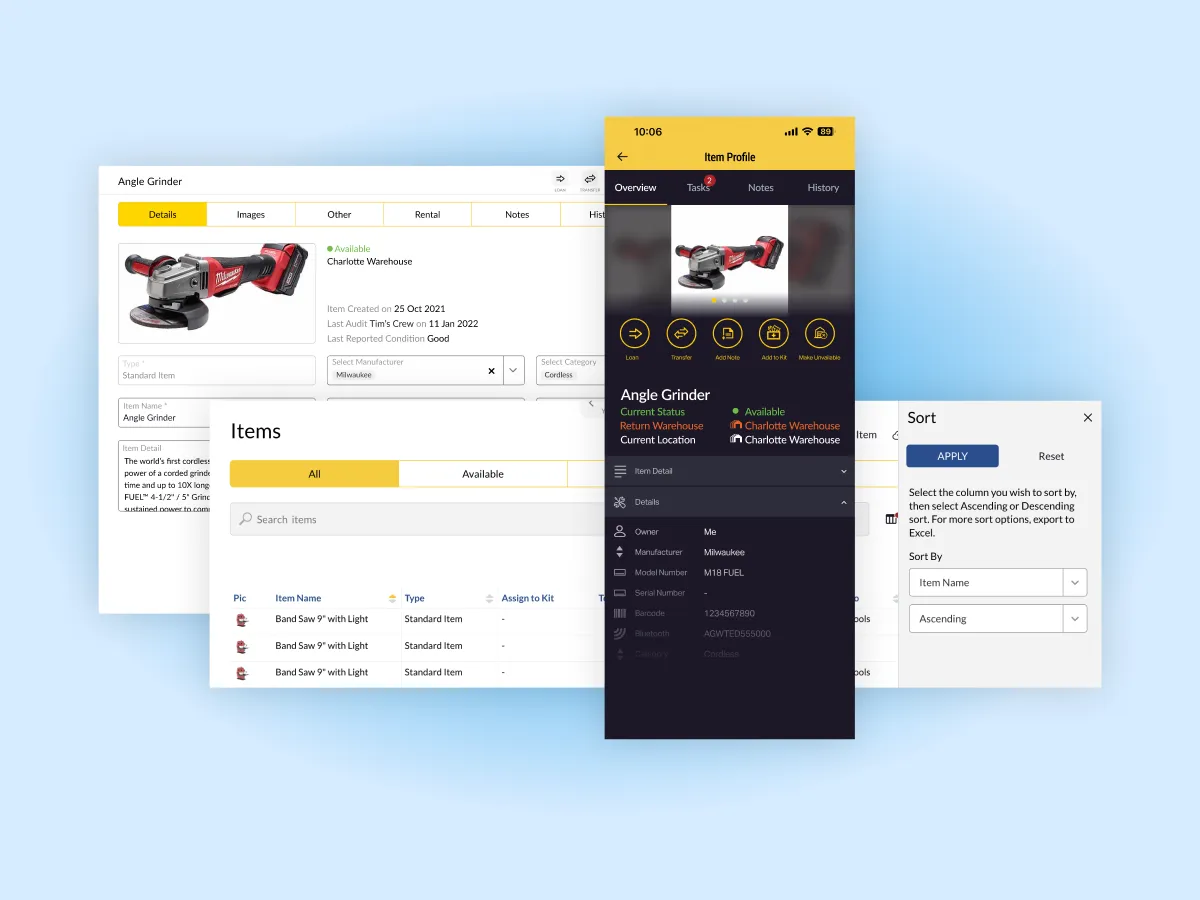Running a construction company means juggling countless tools and equipment. Keeping track of your inventory doesn’t have to be a headache, though. ShareMyToolbox, a leading construction inventory software, has just rolled out a refreshing update packed with exciting features and visual enhancements. Get ready to experience a seamless workflow and take your tool management process to new heights!
Sort Your Items with Ease
Managing your inventory is now easier than ever with ShareMyToolbox’s latest update. We’ve introduced two new sorting options on the Web Portal to help you find what you need in a snap. With the “Sort by Column” feature, simply tap the sort arrows on select columns in the Column Grid view to arrange your items in ascending or descending order. Alternatively, the new “Sort Button” allows you to choose your preferred sort options and apply them effortlessly in both Column and Card view.
1. Sort by Column
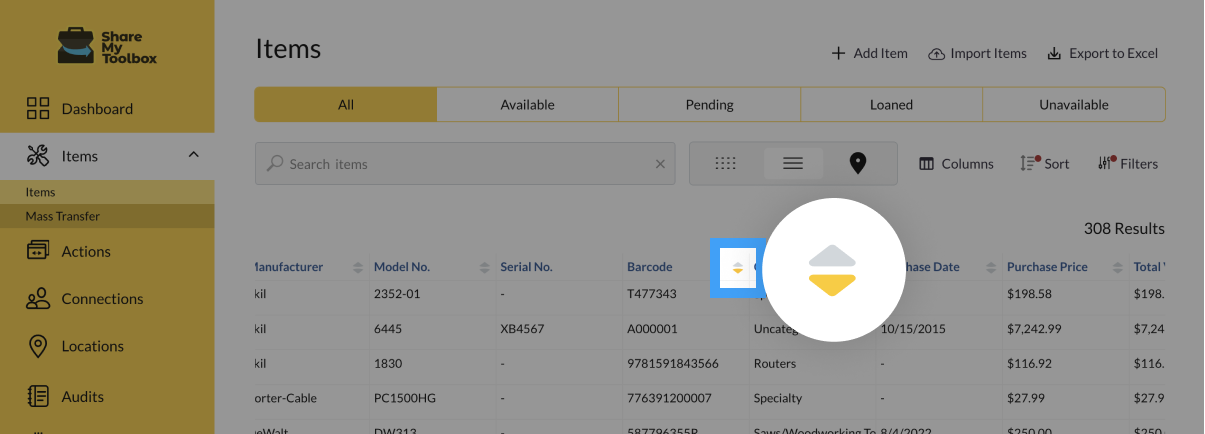
1. Sort Button
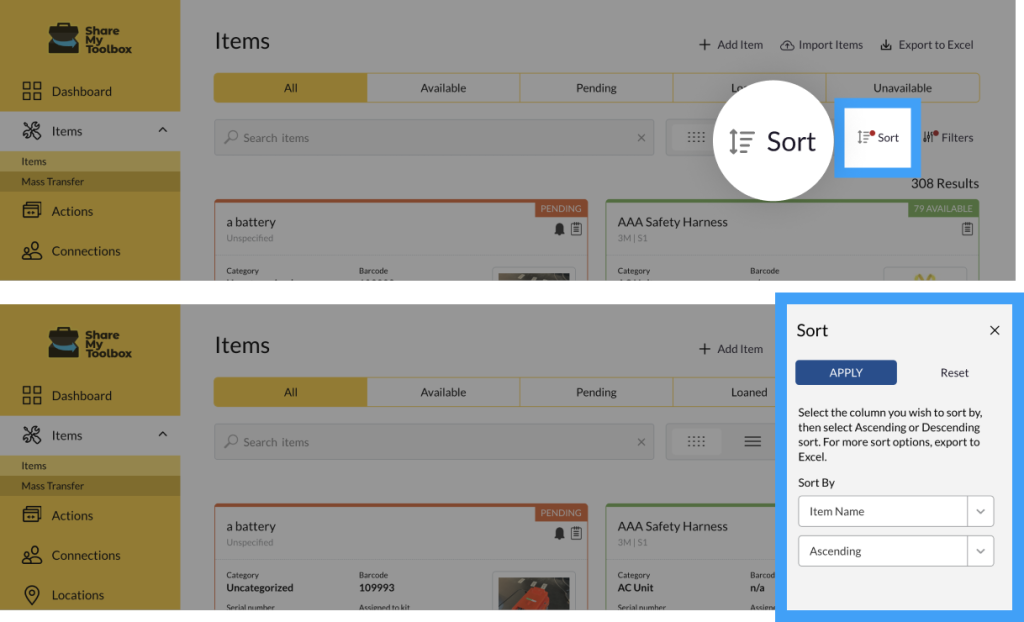
Polished User Interface for Construction Inventory Software for Mobile and Web
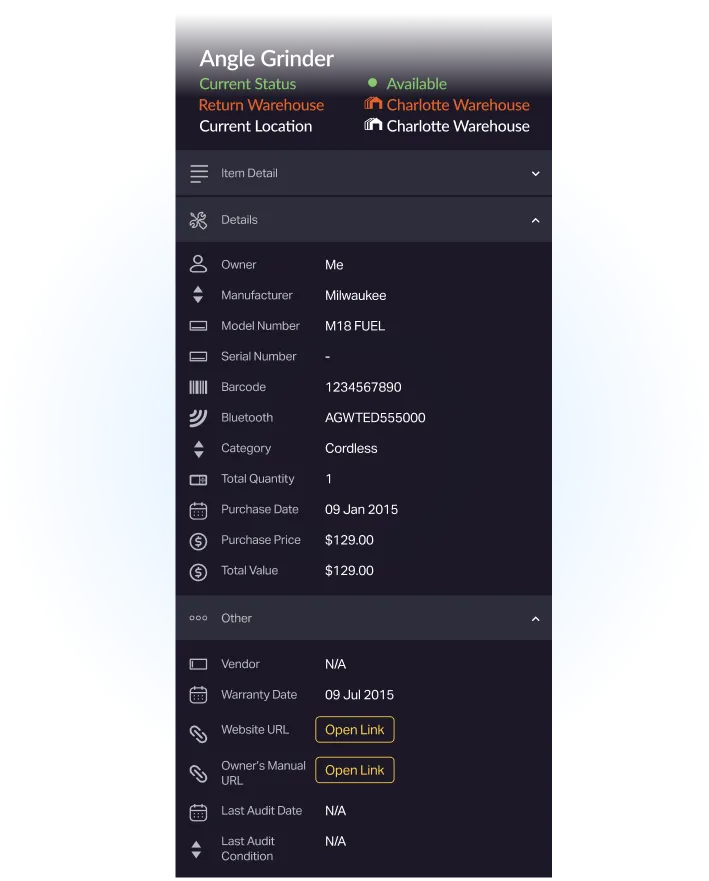
We believe in the power of a polished user interface. That’s why we’ve made significant visual improvements to our mobile app and web portal construction inventory software. Say hello to field icons in the mobile app for iOS and Android that streamline the process of adding, viewing, and editing tool information. With these intuitive icons, you’ll enjoy a smooth and efficient experience, even while on the go.
But that’s not all! On the Web Portal, we’ve taken tool management to the next level. The updated Item Profile view offers comprehensive details, while the reorganized fields and tabs prioritize critical information, making it effortlessly accessible. With our fresh visual upgrades, you’ll embark on an enhanced user experience that makes managing your tools a breeze.
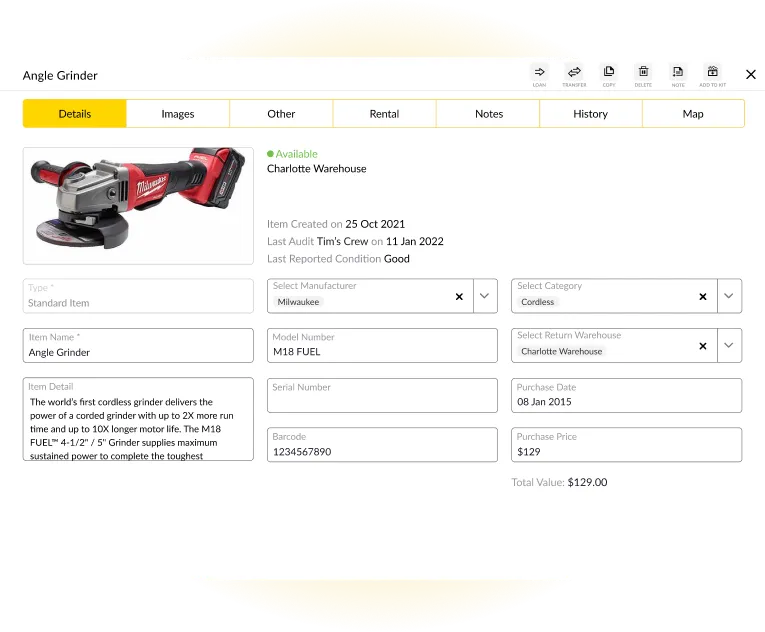
Coming Soon: GPS for Visual Item Tracking
We know the frustration of searching for tools and assets that are misplaced, or you simply don’t know who has them. That’s why we’re thrilled to announce the upcoming GPS Scan Tracking feature in construction inventory software from ShareMyToolbox. Whether you’re using the mobile app or the Web Portal, you’ll soon be able to view a map showcasing the last known location of your items, thanks to barcode or QR code scans. Say goodbye to wasted time and hello to efficient tool tracking. Stay tuned for the official release of this game-changing functionality and be among the first to take advantage of it.
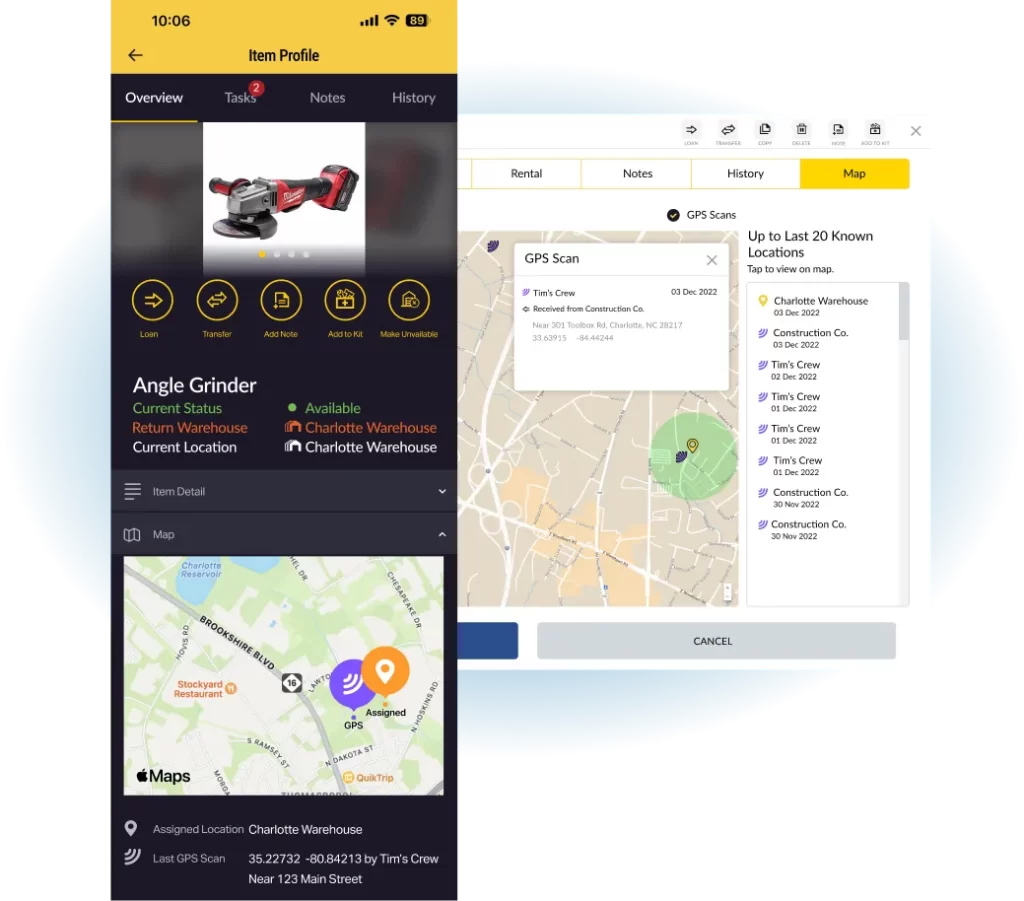
Don’t let the details of tool management overwhelm you. With ShareMyToolbox’s refreshing update, you’ll gain access to a polished user interface, intuitive sorting options, and soon-to-be-launched GPS feature. Log in to our mobile app and Web Portal today to explore the enhanced functionality and witness how these enhancements can revolutionize your construction inventory management process. Say goodbye to chaos and hello to streamlined efficiency with ShareMyToolbox!
Not yet a customer? No problem. Get a free trial today.