ShareMyToolbox in Action
Tool Management & Tracking Overview Demo
Discover the power of efficient tool management and tracking with ShareMyToolbox. Our demo video showcases how our innovative platform simplifies the process of organizing, tracking, and managing your tools, ensuring they are always in the right place at the right time. Whether you’re a small business or a large corporation, our tool management and tracking solutions are designed to enhance productivity and reduce losses.

Explore ShareMyToolbox
Watch More Product Videos
Tool Management and Tracking Made Simple.
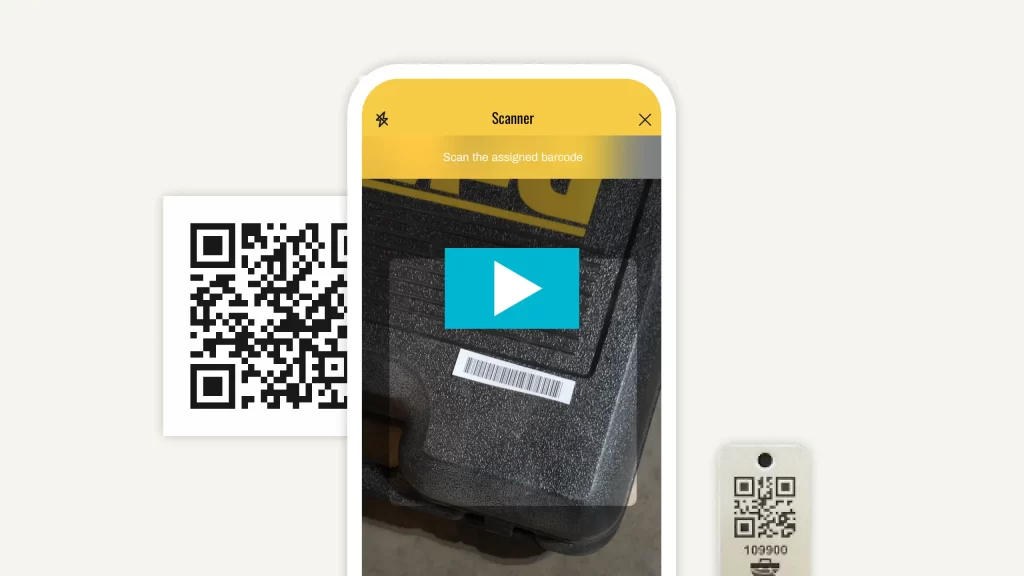
Barcode & Asset Tags
Rugged asset tracking tags have been tested in the harshest environments by our customers. Scan them with the phone/tablet cameras for a quick and easy way to check tools in and out.
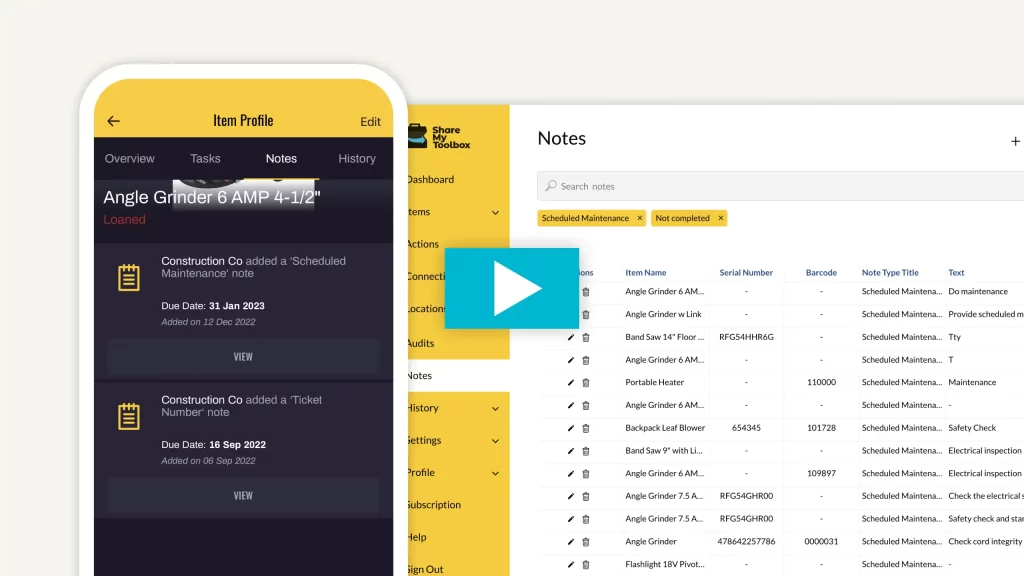
Maintenance & Calibrations
Schedule maintenance and calibration alerts. Receive damage notices and repair requests from the field. Track a history of all these activities so that you can keep your equipment working.
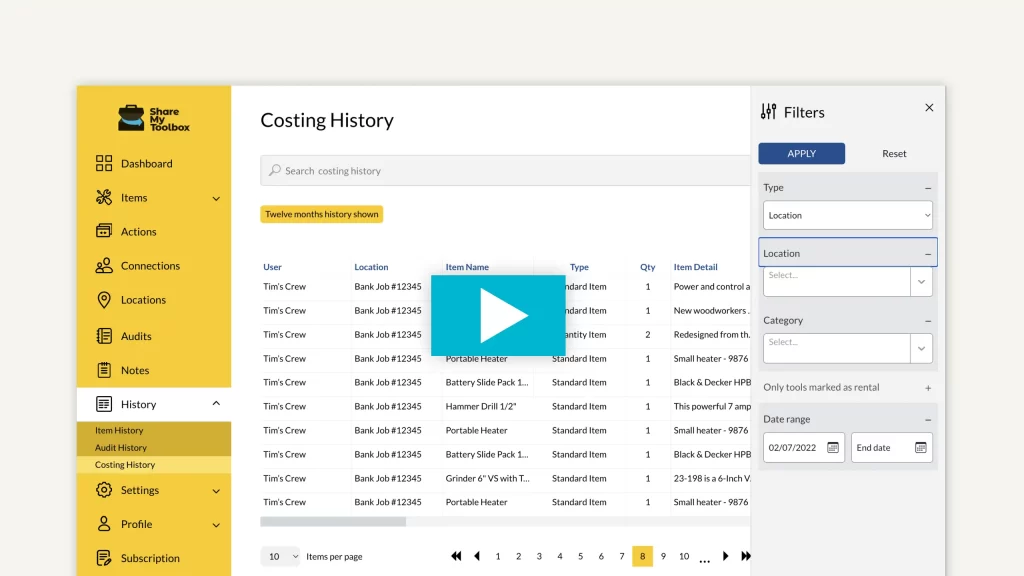
Costing & Billing
If you need to cost or bill tools to jobs we have you covered! You can track multiple rates per tool and generate a costing report by person or by job. Asset tracking for internal costing of external billing.
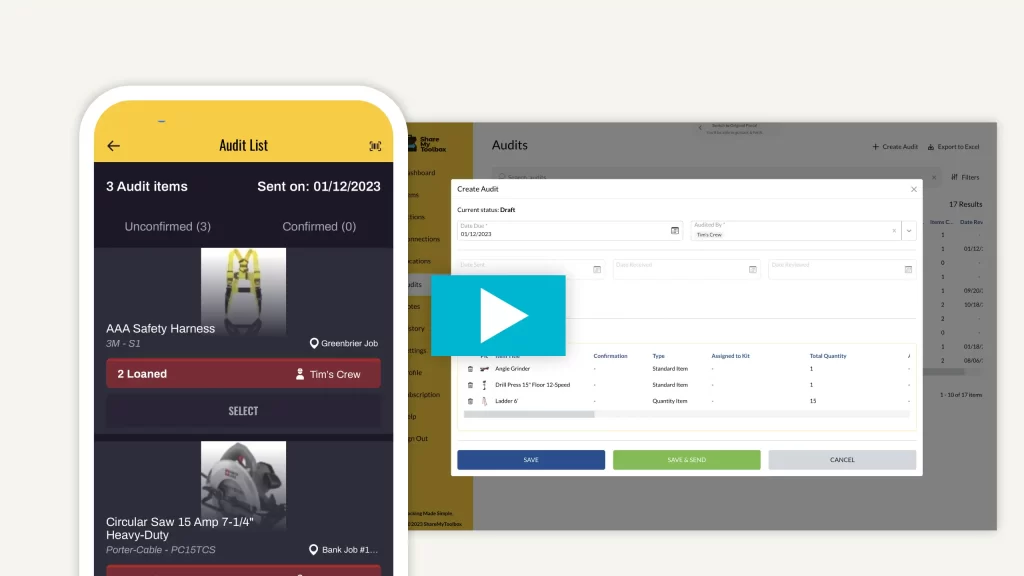
Tool Audit & Field Audits
Need an easy way to check with field personnel to make sure they still have a tool that was assigned to them? Tool audit allows the shop manager to quickly request an audit of any tool at anytime. Keep track of last audit date and the condition of every tool with the best audit process in the industry.
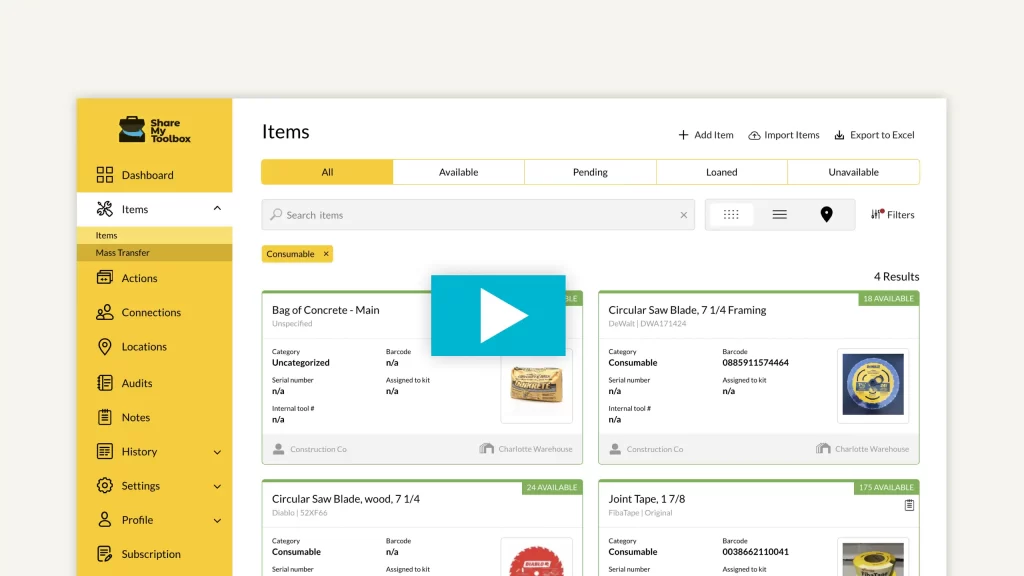
Consumable Items
What about all that small stuff that you send to jobs and you don’t expect it to come back? Well we don’t have you covered on that just yet but we will soon! The ability to track consumables and charge them to jobs is coming very soon. Give us a call to get an early preview of this functionality.
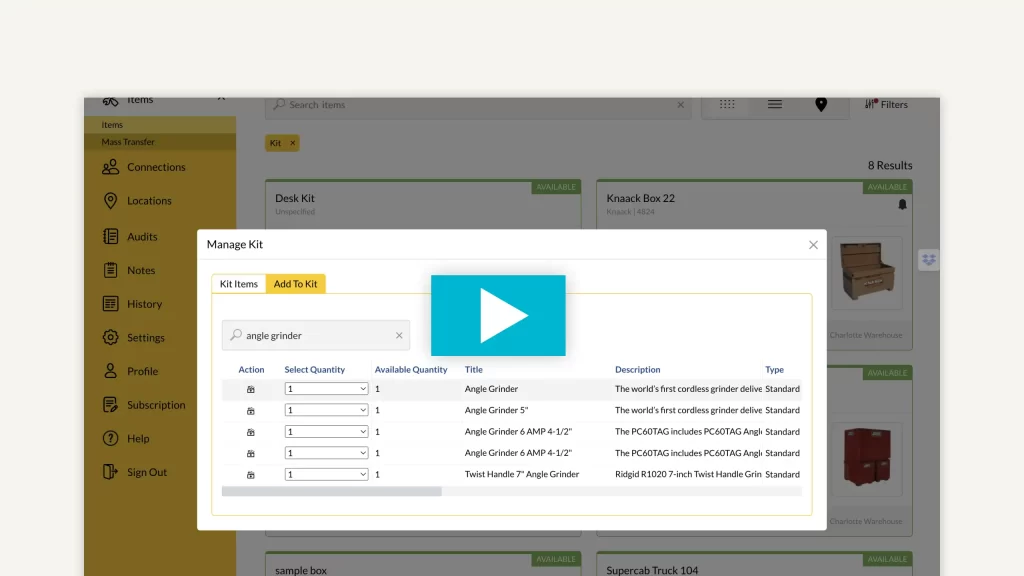
Kit Tracking
Do you have tools that need to be tracked in bulk such as extension cords or hard hats? Or how about kits of tools such a Knaack boxes and trailers? No problem, we are built for construction so we have those covered! Choose your item type when creating the item and the system will give you exactly what you need.

Mobile App Overview
Available on iOS and Android, ShareMyToolbox give you Real-Time Tool Inventory, Ability to Scan Tools Using Barcodes & QR Codes, Powerful Search & Filter, Tool Maintenance Scheduling, Robust Reporting, Field Audits, Consumable Inventory and more!
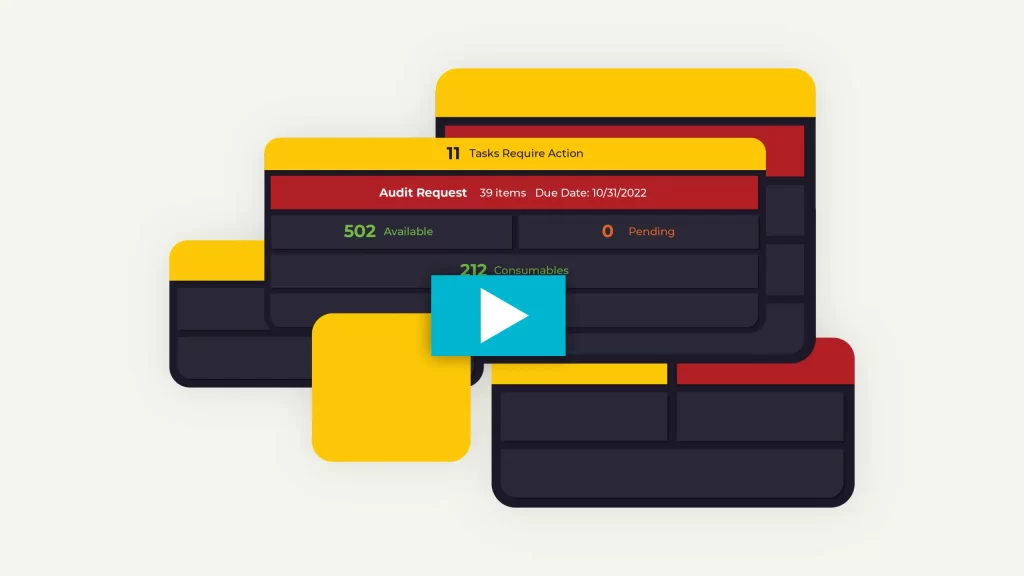
Mobile Widgets
Widgets allow quick access to information, directly from your device’s home screen. Widgets for ShareMyToolbox provide timely and relevant information without even opening the app, such as Item inventory by Status, important alerts, and quick access to Item Scan and Item Add functions.